Fr-fr: Difference between revisions
From FileZilla Wiki
Jump to navigationJump to search
| Line 12: | Line 12: | ||
== Quick Links == | == Quick Links == | ||
{| cellspacing=5 cellpadding=5 border=0 width=100% | {| cellspacing=5 cellpadding=5 border=0 width=100% | ||
{{Block|Download|Download|Download_block.png| | {{Block|Download|Download|Download_block.png|Regardez ici pour tous vos besoins de téléchargement}} | ||
{{Block|FAQ| | {{Block|FAQ|Foire Aux Questions|FAQ_block.png|Lisez ceci avant de poser des questions. Il existe une FAQ générale [[FAQ#Generale FAQ|Generale FAQ]], [[FAQ#FileZilla Client FAQ|FileZilla Client FAQ]] et[[FAQ#FileZilla Server FAQ|FileZilla Server FAQ]] }} | ||
|- | |- | ||
{{Block|Documentation|Guides|Userguide_block.png|Documentation | {{Block|Documentation|Guides|Userguide_block.png|Documentation pour FileZilla Client and FileZilla Server}} | ||
{{Block|Support|Support|Support_block.png| | {{Block|Support|Support|Support_block.png|Les bonnes méthodes pour nous contacter}} | ||
|} | |} | ||
|valign=top align=right|[[Image:FileZilla screenshot skewed.png]] <br> | |valign=top align=right|[[Image:FileZilla screenshot skewed.png]] <br> | ||
FileZilla Client | captures d'écran de FileZilla Client. [http://filezilla-project.org/client_screenshots.php D'autres captures d'écran] | ||
|} | |} | ||
Revision as of 09:12, 8 June 2020
Wiki de FileZillaBienvenue sur le Wiki de FileZilla. Le wiki FileZilla est une base de documentation destinée à aider ceux qui souhaitent télécharger, installer, compiler et utiliser les logiciels FileZilla Client et FileZilla Server pour transférer des fichiers sur Internet. FileZilla Client est un client FTP open source gratuit. Il prend en charge FTP, SFTP et FTPS (FTP over SSL/TLS). Le client est disponible sous de nombreuses plateformes, des binaires pour Windows, Linux et Mac OS X sont fournis. FileZilla Server est un serveur FTP pris en charge par le même projet. Il prend en charge FTP et FTP sur SSL / TLS. Quick Links
|
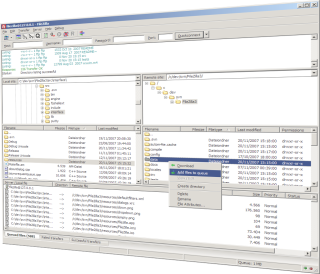 captures d'écran de FileZilla Client. D'autres captures d'écran |