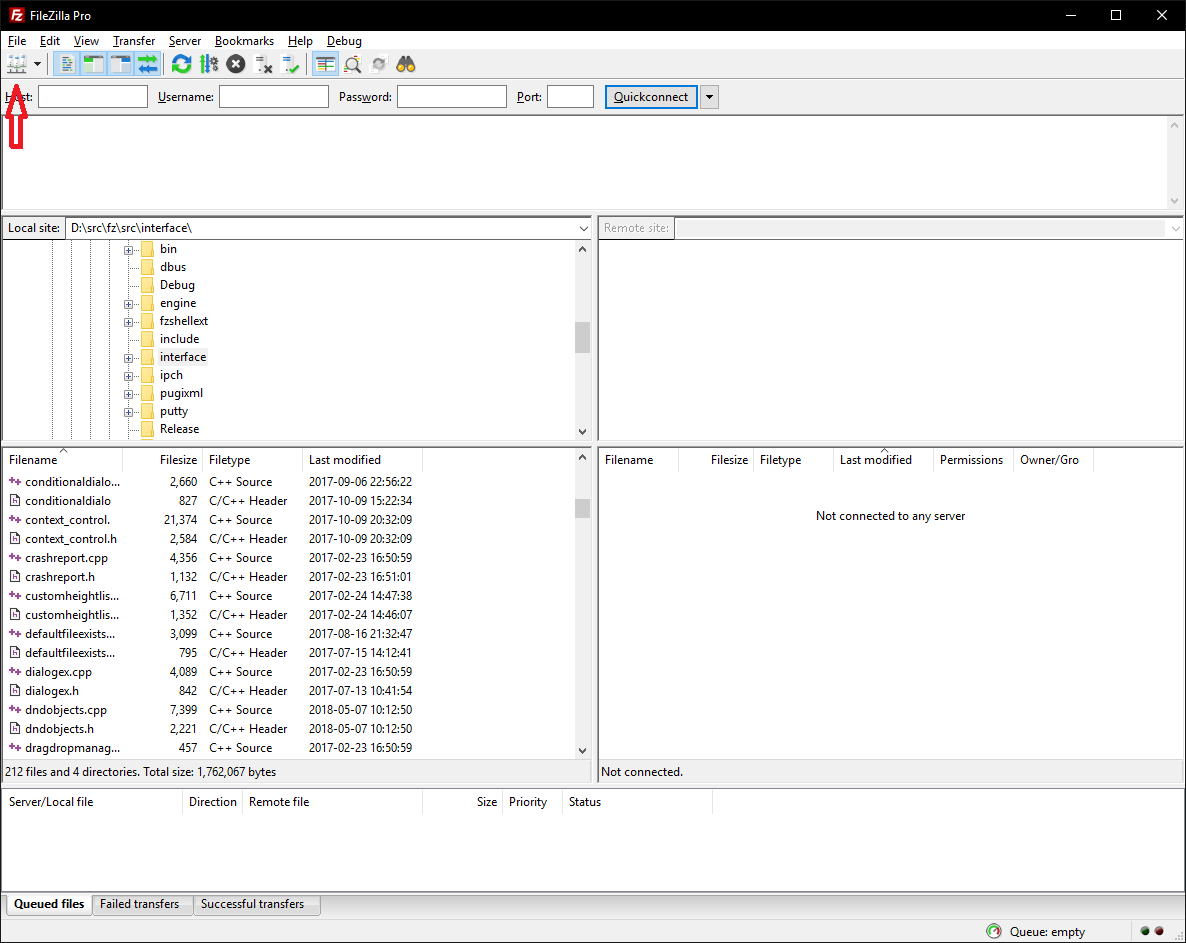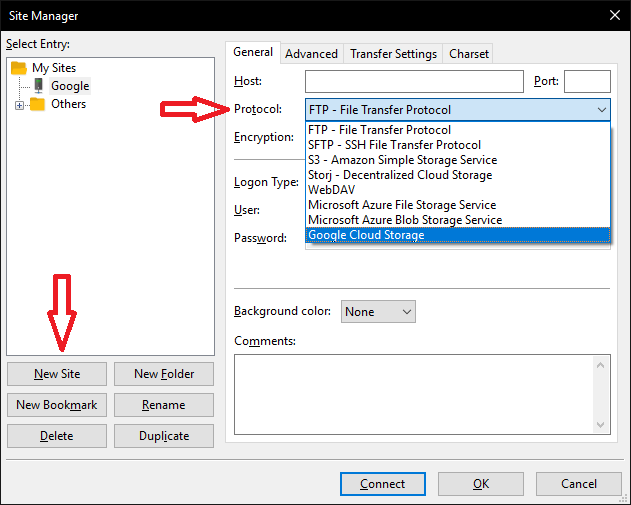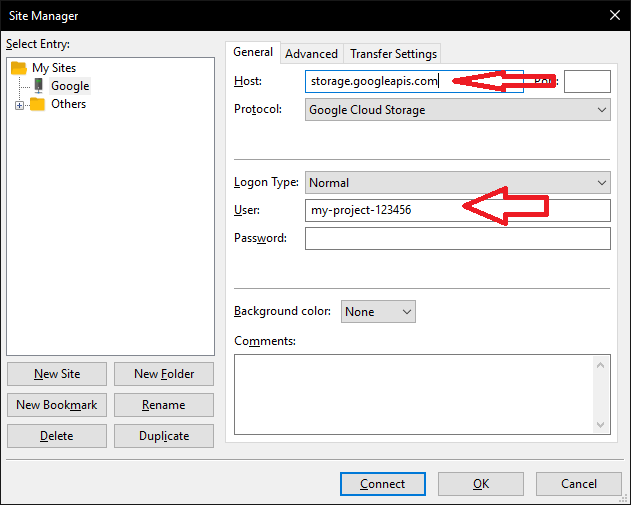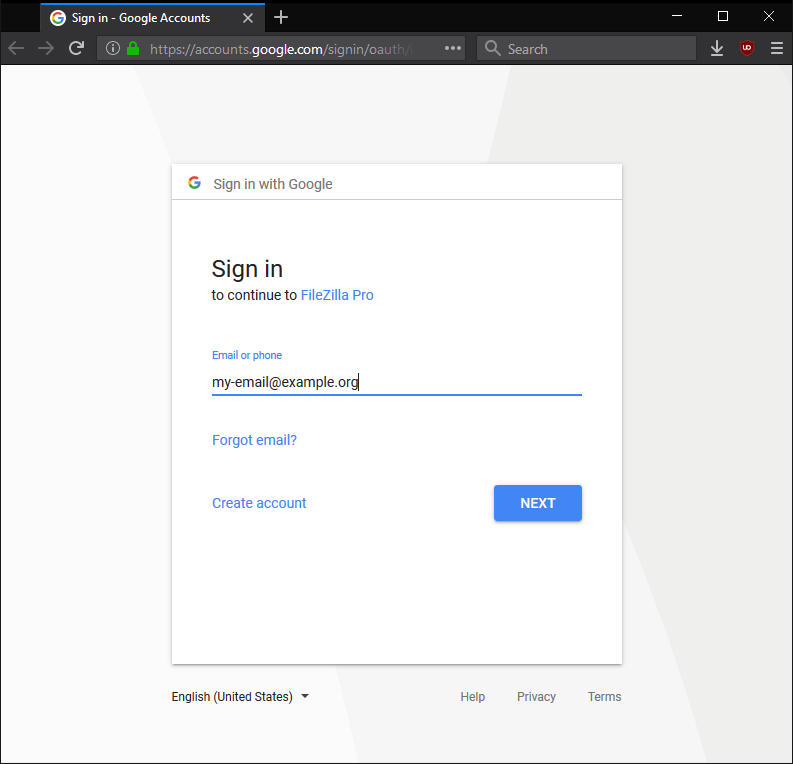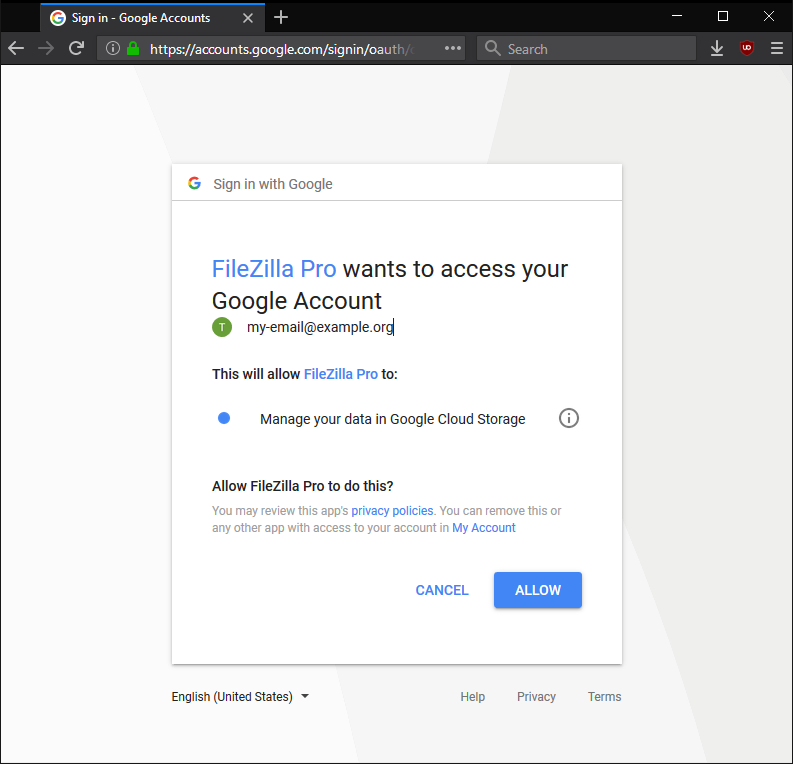Pro: Google Cloud Storage
From FileZilla Wiki
Jump to navigationJump to search
Introduction
This guide explains how to connect FileZilla Pro the Google Cloud Storage service. You will need FileZilla Pro 3.33.0 or later.
Step by Step instructions
- Start FileZilla and open the Site Manager:
- Create a new site and select Google Cloud Storage as protocol:
- Enter storage.googleapis.com as the hostname and your project id as your username. Leave the password field empty:
- Log in with your Google account:
- Grant access to FileZilla Pro:
- That's it! You're now connected to the Google Cloud. On the right you'll see a list of your available buckets:
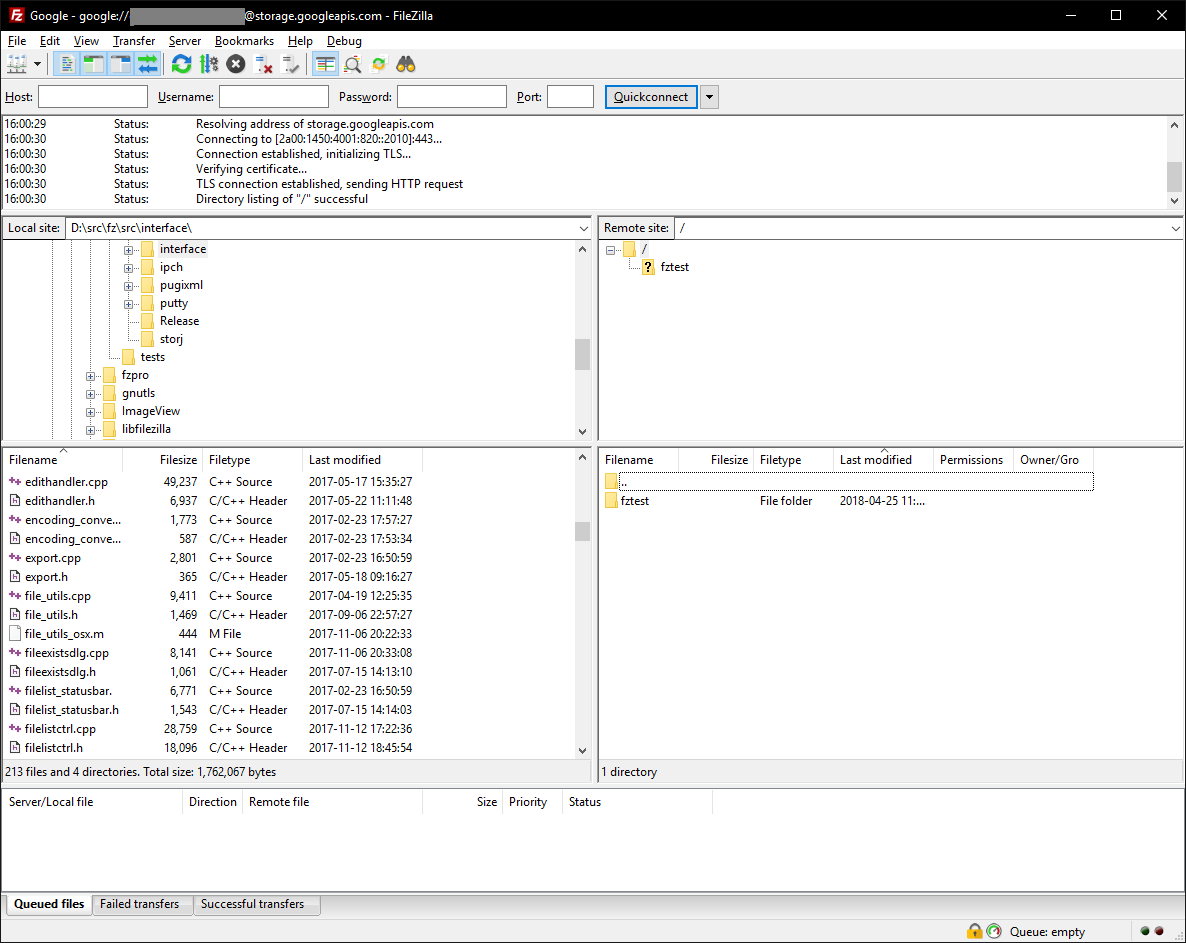
For further instructions how to use FileZilla please refer to our Tutorial.