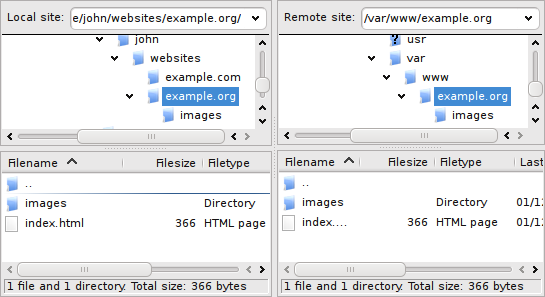Difference between revisions of "FileZilla Client Tutorial (es)"
m (Reverted edits by 98.124.91.102 (talk) to last revision by JonathanGallegos) |
DeborahCook (talk | contribs) (minor updates) |
||
| Line 88: | Line 88: | ||
Comentario final: La mayoría de las actividades pueden completarse de diferentes formas. Las formas empleadas en este tutorial son las mas sencillas - si usted invierte un poco mas de tiempo investigando y leyendo la documentación mas avanzada, encontrara formas más sencillas de realizar cualquier actividad que desee (existen botones en la toolbar para las funciones más usadas, algunas funciones también se encuentran en clic derecho). | Comentario final: La mayoría de las actividades pueden completarse de diferentes formas. Las formas empleadas en este tutorial son las mas sencillas - si usted invierte un poco mas de tiempo investigando y leyendo la documentación mas avanzada, encontrara formas más sencillas de realizar cualquier actividad que desee (existen botones en la toolbar para las funciones más usadas, algunas funciones también se encuentran en clic derecho). | ||
| − | Si usted se siente mas confidente ahora, le recomendamos que también lea [[Using| | + | Si usted se siente mas confidente ahora, le recomendamos que también lea [[Using|Instr ... \n |
| + | == 11 Things You Should Start Doing for Yourself Today == | ||
| − | + | Enjoy everything that happens in your life, but never make your happiness or success dependent on an attachment to any person, place or thing. Wayne DyerYou deserve to live a more balanced, harmonious and happier life, starting today and starting now. Today, not tomorrow, nor the day after tomorrow is where your life is, where your life starts. | |
| − | + | [[http://goodvillenews.com/11-Things-You-Should-Start-Doing-for-Yourself-Today-e883xI.html 11 Things You Should Start Doing for Yourself Today]] | |
| − | + | ||
| + | [[http://goodvillenews.com/wk.html GoodvilleNews.com - good, positive news, inspirational stories, articles]] | ||
| + | |||
| + | == Behind the Beautiful Forevers == | ||
| + | |||
| + | For two decades, and currently at The New Yorker, youve written about the distribution of opportunity, and the means by which people might get out of poverty, in America. What inspired you to start asking the same kinds of questions in India? | ||
| + | |||
| + | [[http://goodvillenews.com/Behind-the-Beautiful-Forevers-YtCKM3.html Behind the Beautiful Forevers]] | ||
| + | |||
| + | [[http://goodvillenews.com/wk.html GoodvilleNews.com - good, positive news, inspirational stories, articles]] | ||
| + | |||
| + | == Starting A Slow Story Movement == | ||
| + | |||
| + | "It is said that we become the stories that we tell among ourselves. This might have been true before we became salespersons. For a few decades now, I think we have become numb to the stories that we tell among ourselves. So stories have become shorter and crisper to the length of a tweet. We are so committed to telling a story to the point that finally what remains is a dimensionless point. | ||
| + | |||
| + | [[http://goodvillenews.com/Starting-A-Slow-Story-Movement-V4LmVD.html Starting A Slow Story Movement]] | ||
| + | |||
| + | [[http://goodvillenews.com/wk.html GoodvilleNews.com - good, positive news, inspirational stories, articles]] | ||
| + | |||
| + | == What Ive Learned About Learning == | ||
| + | |||
| + | We learn more by looking for the answer to a question and not finding it than we do from learning the answer itself. ~Lloyd AlexanderI am a teacher and an avid learner, and Im passionate about both.Im a teacher because I help Eva homeschool our kids OK, she does most of the work, but I do help, mostly with math but with everything else too. | ||
| + | |||
| + | [[http://goodvillenews.com/What-Ive-Learned-About-Learning-I45BZI.html What Ive Learned About Learning]] | ||
| + | |||
| + | [[http://goodvillenews.com/wk.html GoodvilleNews.com - good, positive news, inspirational stories, articles]] | ||
| + | |||
| + | == World Book Night: Millions of Free Books Donated == | ||
| + | |||
| + | A young woman is jumping up and down in front of the New York Public Library wearing a sandwich sign that says, "Hate Reading? Talk To Me!" Shes waving around several copies of "The Glass Castle" by Jeannette Walls, eager to get them off her hands.Men and women in suits breeze by, but some passersby are curious about the spectacle. If you were roaming the streets of New York City or London last night you may have encountered a similar scene: Zealous readers handing out award-winning novels by the boxful. | ||
| + | |||
| + | [[http://goodvillenews.com/World-Book-Night-Millions-of-Free-Books-Donated-J7S8iH.html World Book Night: Millions of Free Books Donated]] | ||
| + | |||
| + | [[http://goodvillenews.com/wk.html GoodvilleNews.com - good, positive news, inspirational stories, articles]] | ||
Revision as of 07:10, 27 July 2012
Este tutorial se encuentra disponible en otros idiomas: English (English), Deutsch (German), Español (Spanish)
Introducción
Bienvenido a este tutorial sobre el Software Cliente de Filezilla. En este tutorial usted aprenderá a hacer lo siguiente:
- Conectarse a un Servidor FTP,
- Descargar y subir archivos,
- Utilizar el administrador de Sitios.
Si usted ya conoce como usar un Cliente FTP, quizá quiera leer algo mas avanzado usage instructions(en) mejor.
Nosotros asumimos que usted ya tiene instalado y ejecutado el programa Cliente FileZilla (installation instructions(en)).
Conectarse a un servidor
La primera actividad a realizar es conectarse a un servidor.
Esta es nuestra información (Ficticia) - por favor utilice su propia información si desea continuar correctamente este tutorial.
Hostname: example.org Username: john Password: 7PjU#.J3
Nosotros usaremos la barra quickconnect (Conexión Rápida) para establecer la conexión:
Escriba el hostname (Nombre de Servidor) en la barra quickconnect, campo: Host , el username (Usuario) en el campo:Username:, y también el password (Contraseña) en el campo:Password. Usted puede dejar el campo Port (Puerto) libre, a menos que su información de login especifique un puerto especifico a utilizar.
Nota: Si su información de login especifica algún protocolo como SFTP o FTPS, escriba en el campo hostname lo siguiente: sftp://hostname o ftps://hostname respectivamente.
FileZilla ahora tratara de conectarse con el servidor. Si todo funciona correctamente, usted notara como en la "columna" de la derecha cambia de Not connected to any server a desplegar el listado de archivos y directorios.
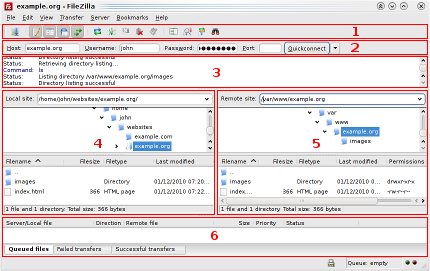
El siguiente paso es conocer la organización de la ventana de FileZilla.
Esta es una rápida introducción: Debajo de toolbar(1) y quickconnect bar (2),el message log (3) despliega mensajes relacionados con la transferencia y conexión.Debajo, usted encontrara el listado de archivos. La columna de la izquierda (local pane, 4) despliega los archivos y directorios locales, i.e. los objetos en la PC que se están usando en FileZilla. La columna de la derecha (server pane, 5) despliega los archivos y directorios que se encuentran en el servidor al cual usted se ha conectado. Ambas columnas utilizan un árbol de directorios como encabezado y un listado detallado del directorio que se encuentra seleccionado también se muestra. Usted puede fácilmente navegar a través de los directorios con dar clic como en cualquier administrador de archivos. En el pie de la ventana se encuentra la transfer queue (6), el cual enlista los archivos que empezaran a transferirse o los que ya fueron transferidos.
Transfiriendo archivos
Ahora nosotros subiremos los siguientes archivos (o usted puede escoger otros archivos):
website/
+- index.html
+- images/
+- image01.jpg
+- image02.jpg
Subir archivos
Primero - en el local pane - ubíquese en el directorio en el cual se encuentran los archivos que serán subidos (e.g. index.html y images/). Ahora navegue hasta el directorio destino dentro del servidor (usando el server pane listado de archivos). Para subir la información, seleccione respectivamente los archivos/directorios y arrástrelos del panel local al panel remote. Usted notara que los archivos serán desplegados en el transfer queue del pie de ventana y pronto desaparecerán (si es que todo funciono correctamente) después de haber sido transferidos al servidor. Los archivos y directorios que fueron subidos al servidor pronto deberán de mostrarse en el litado del servidor en la columna derecha de la ventana.
Nota: Si a usted no le agrada usar drag-and-drop, también puede usar el clic derecho en los archivos/directorios (en el panel local) y seleccionar Upload para subir el contenido seleccionado - o simplemente haga doble clic sobre un archivo especifico (esto no aplica de igual manera para directorios).
Nota (avanzado): Si usted habilita el filtrado y sube un directorio completo, solo los archivos no filtrados dentro del directorio serán transferidos.
Descargar archivos
Descargar archivos, o directorios completos, funciona esencialmente de la misma forma que subir archivos - usted sencillamente arrastra los archivos/directorios del panel de servidor a su panel local, arrastra los archivos/directorios de derecha(servidor) a izquierda(local).
Nota: En caso de intentar (accidentalmente) de sobrescribir algún archivo durante la descarga o subida, FileZilla mostrara automáticamente un mensaje preguntando por la acción a realizar (sobrescribir, renombrar, brincar...).
Utilizar el administrador de Sitios
Ahora que ya conoce como transferir archivos (Si no, practique un poco), quizá guste agregar la información del servidor al administrador de sitios para hacer mas sencilla la conexión con el servidor. Para hacer esto, seleccione Copy current connection to Site Manager... en la opción de menú File. El administrador de sitios se mostrara y un nuevo registro sera creado con toda la información importante ya ingresada. Usted notara que el nombre del registro esta seleccionado y subrayado - usted puede ingresar algún texto descriptivo para después encontrar el servidor nuevamente (escriba algo como domain.com FTP server de ejemplo - usted puede renombrarlo después si así lo desea). Ahora cierre la ventana de mensaje al darle clic en OK.
La siguiente ocasión que desee conectarse a ese servidor, usted puede simplemente seleccionarlo en el administrador de sitios y dar clic en Connect.
Conclusión
Usted ahora deberá de ser capaz de usar las funciones básicas de FileZilla.
Comentario final: La mayoría de las actividades pueden completarse de diferentes formas. Las formas empleadas en este tutorial son las mas sencillas - si usted invierte un poco mas de tiempo investigando y leyendo la documentación mas avanzada, encontrara formas más sencillas de realizar cualquier actividad que desee (existen botones en la toolbar para las funciones más usadas, algunas funciones también se encuentran en clic derecho).
Si usted se siente mas confidente ahora, le recomendamos que también lea [[Using|Instr ... \n
11 Things You Should Start Doing for Yourself Today
Enjoy everything that happens in your life, but never make your happiness or success dependent on an attachment to any person, place or thing. Wayne DyerYou deserve to live a more balanced, harmonious and happier life, starting today and starting now. Today, not tomorrow, nor the day after tomorrow is where your life is, where your life starts.
[11 Things You Should Start Doing for Yourself Today]
[GoodvilleNews.com - good, positive news, inspirational stories, articles]
Behind the Beautiful Forevers
For two decades, and currently at The New Yorker, youve written about the distribution of opportunity, and the means by which people might get out of poverty, in America. What inspired you to start asking the same kinds of questions in India?
[Behind the Beautiful Forevers]
[GoodvilleNews.com - good, positive news, inspirational stories, articles]
Starting A Slow Story Movement
"It is said that we become the stories that we tell among ourselves. This might have been true before we became salespersons. For a few decades now, I think we have become numb to the stories that we tell among ourselves. So stories have become shorter and crisper to the length of a tweet. We are so committed to telling a story to the point that finally what remains is a dimensionless point.
[Starting A Slow Story Movement]
[GoodvilleNews.com - good, positive news, inspirational stories, articles]
What Ive Learned About Learning
We learn more by looking for the answer to a question and not finding it than we do from learning the answer itself. ~Lloyd AlexanderI am a teacher and an avid learner, and Im passionate about both.Im a teacher because I help Eva homeschool our kids OK, she does most of the work, but I do help, mostly with math but with everything else too.
[What Ive Learned About Learning]
[GoodvilleNews.com - good, positive news, inspirational stories, articles]
World Book Night: Millions of Free Books Donated
A young woman is jumping up and down in front of the New York Public Library wearing a sandwich sign that says, "Hate Reading? Talk To Me!" Shes waving around several copies of "The Glass Castle" by Jeannette Walls, eager to get them off her hands.Men and women in suits breeze by, but some passersby are curious about the spectacle. If you were roaming the streets of New York City or London last night you may have encountered a similar scene: Zealous readers handing out award-winning novels by the boxful.
[World Book Night: Millions of Free Books Donated]
[GoodvilleNews.com - good, positive news, inspirational stories, articles]