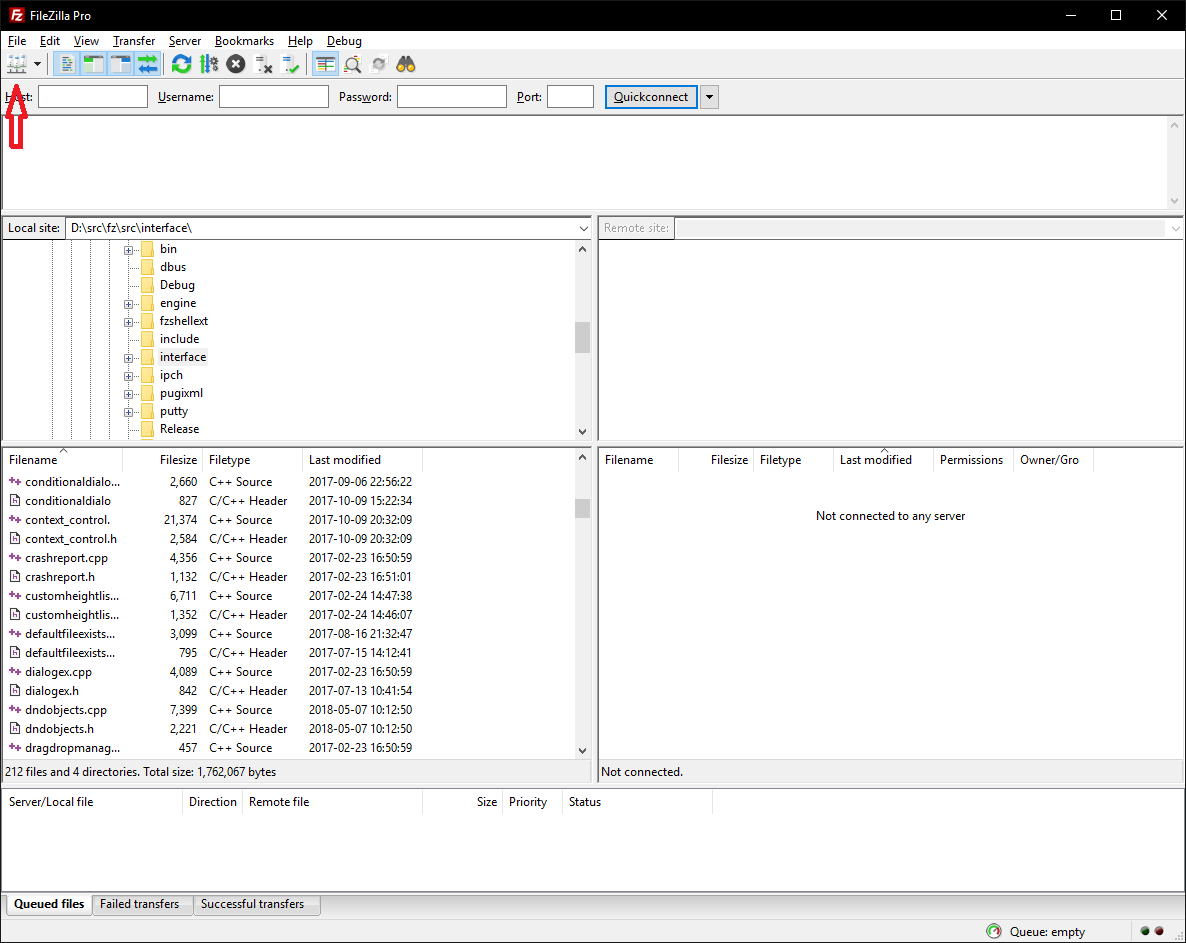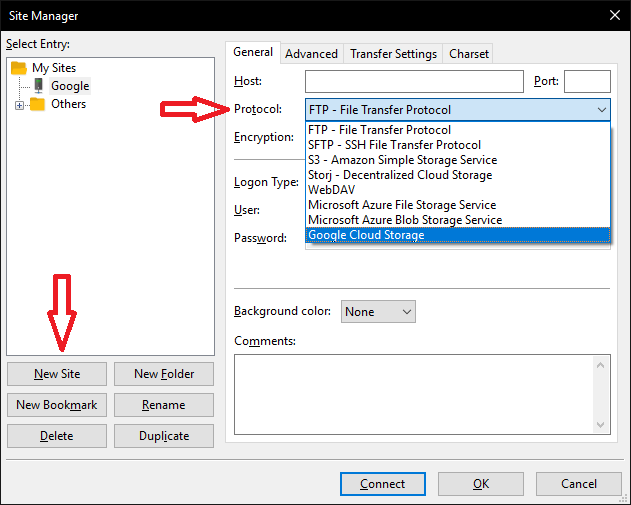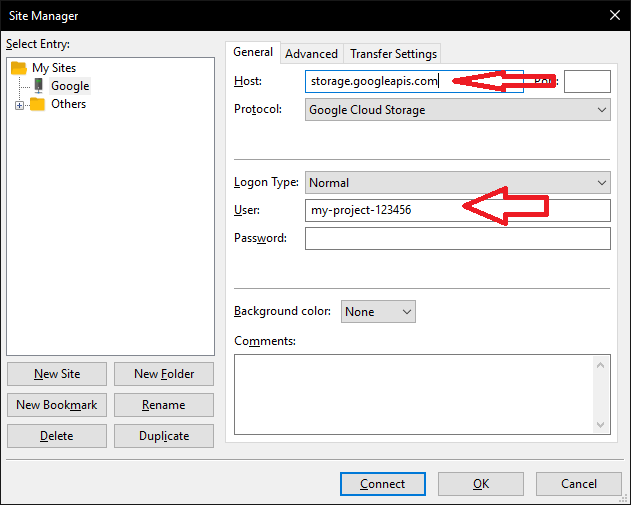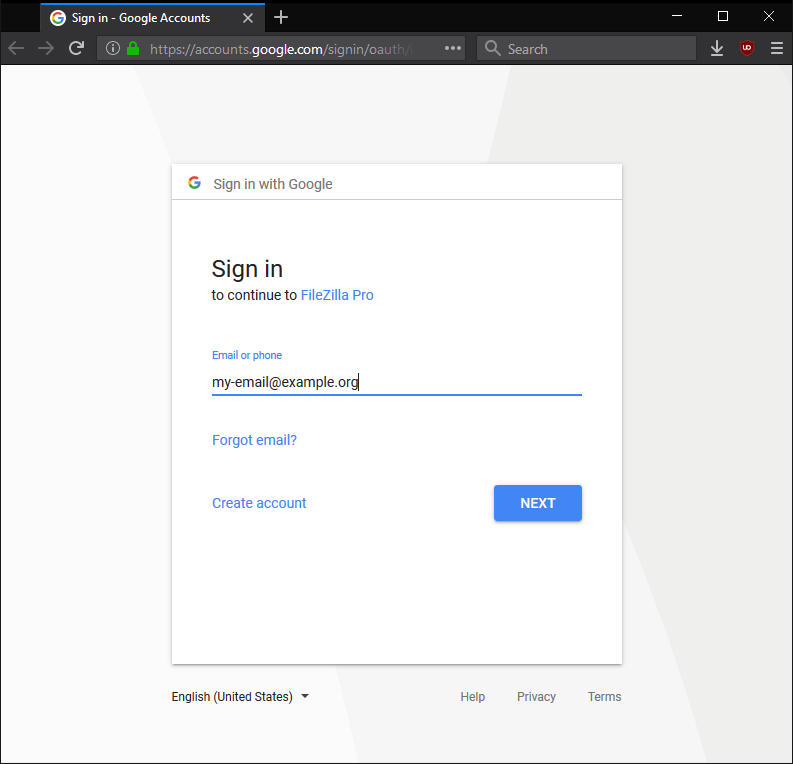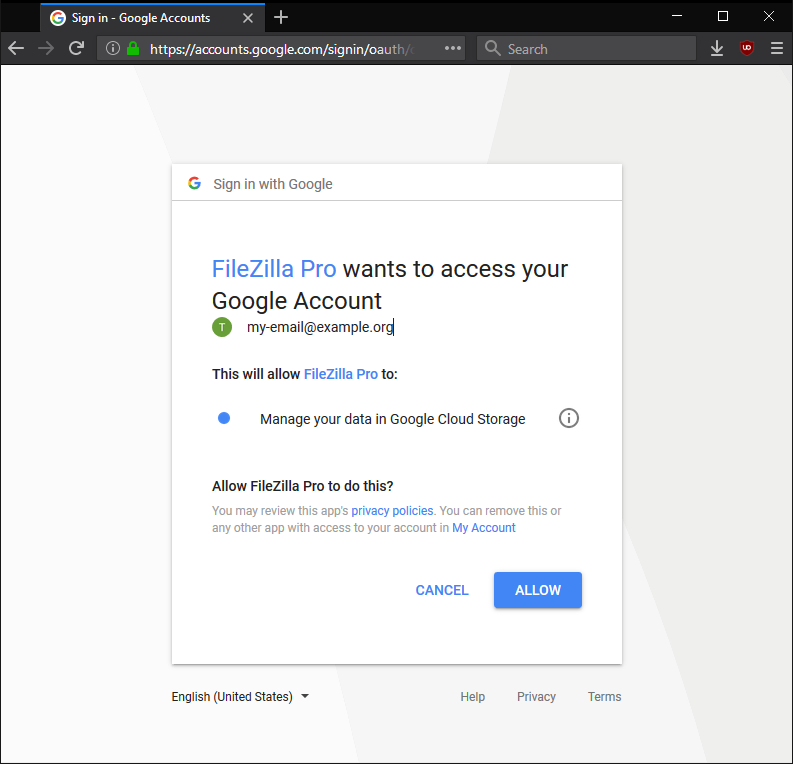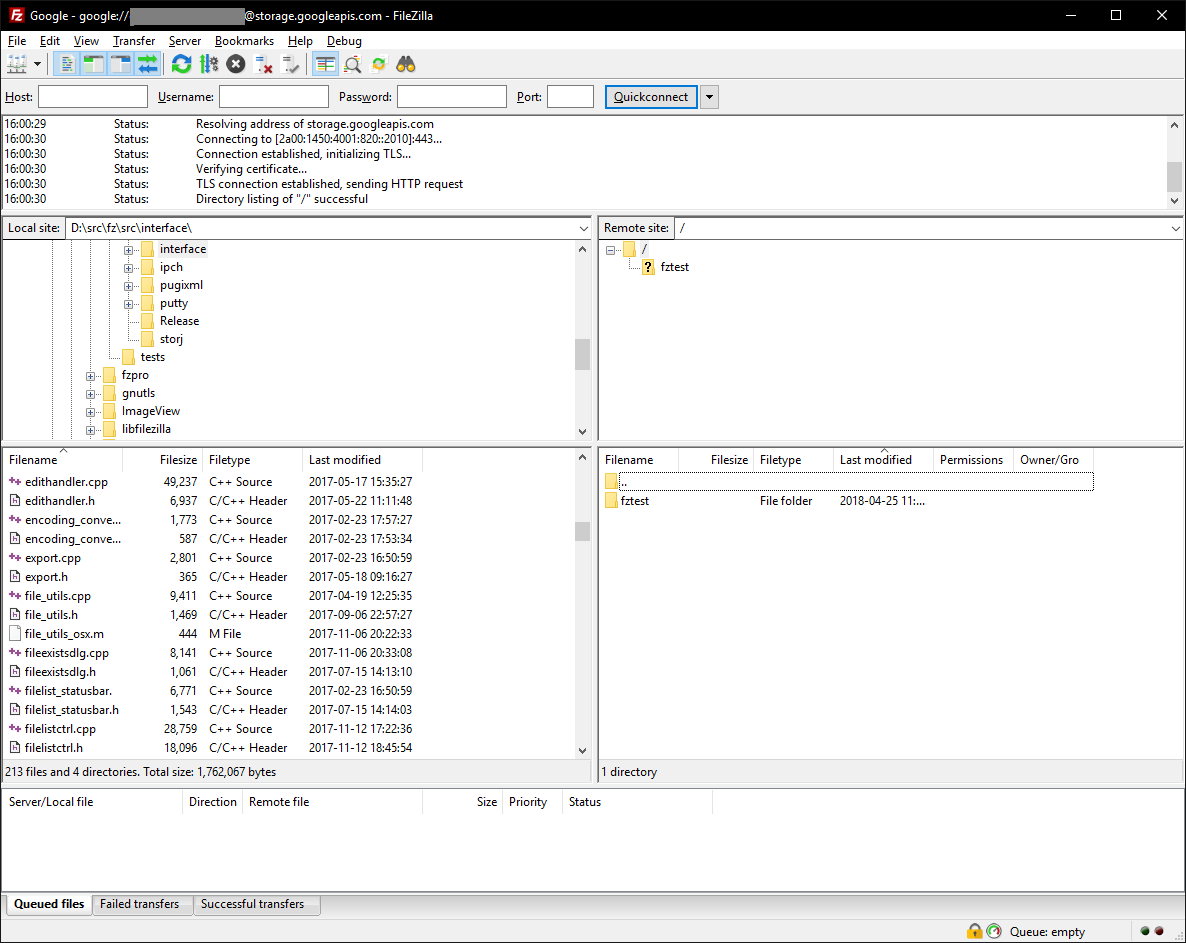Pro: Google Cloud Storage
From FileZilla Wiki
Revision as of 16:08, 7 May 2018 by CodeSquid (talk | contribs) (Created page with "Start FileZilla and open the Site Manager: File:Pro_google_cloud_1.png Create a new site and select Google Cloud Storage as protocol: File:Pro_google_cloud_2.png E...")
Start FileZilla and open the Site Manager:
Create a new site and select Google Cloud Storage as protocol:
Enter storage.googleapis.com as the hostname and your project id as your username. Leave the password field empty:
Log in with your Google account:
Grant access to FileZilla Pro:
That's it! You're now connected to the Google Cloud. On the right you'll see a list of your available buckets:
For further instructions how to use FileZilla please refer to our Tutorial.